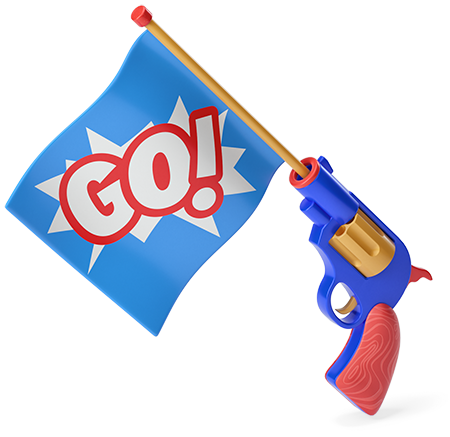
1 - Discover our Products
If you have not done so yet, go to our Product Catalog and find out which
product would suit you best!
2 - Create a Developer Account
If you have not registered yet, create your developer account by clicking on
"Resgister" in the top right menu of this screen or press the following button
3 - Browse and Use our API
Browse our API catalog and start integrating our APIs. Each product is related to
one or several APIs. Access our product catalog (step 1) if you have not done so!
4 - Start your Partnership
When your are satisfied with the API in the sandbox, contact our business
developer (if you have not done so already) to start co-creating your insurance
product together. The team will accompany you to start connecting our insurance
to your application and guide you for the contractualization of our Partnerships.
If you already have a partnership, whenever your contract is signed, you will
receive an On-Boarding guide with more information on the integration process
to follow.
